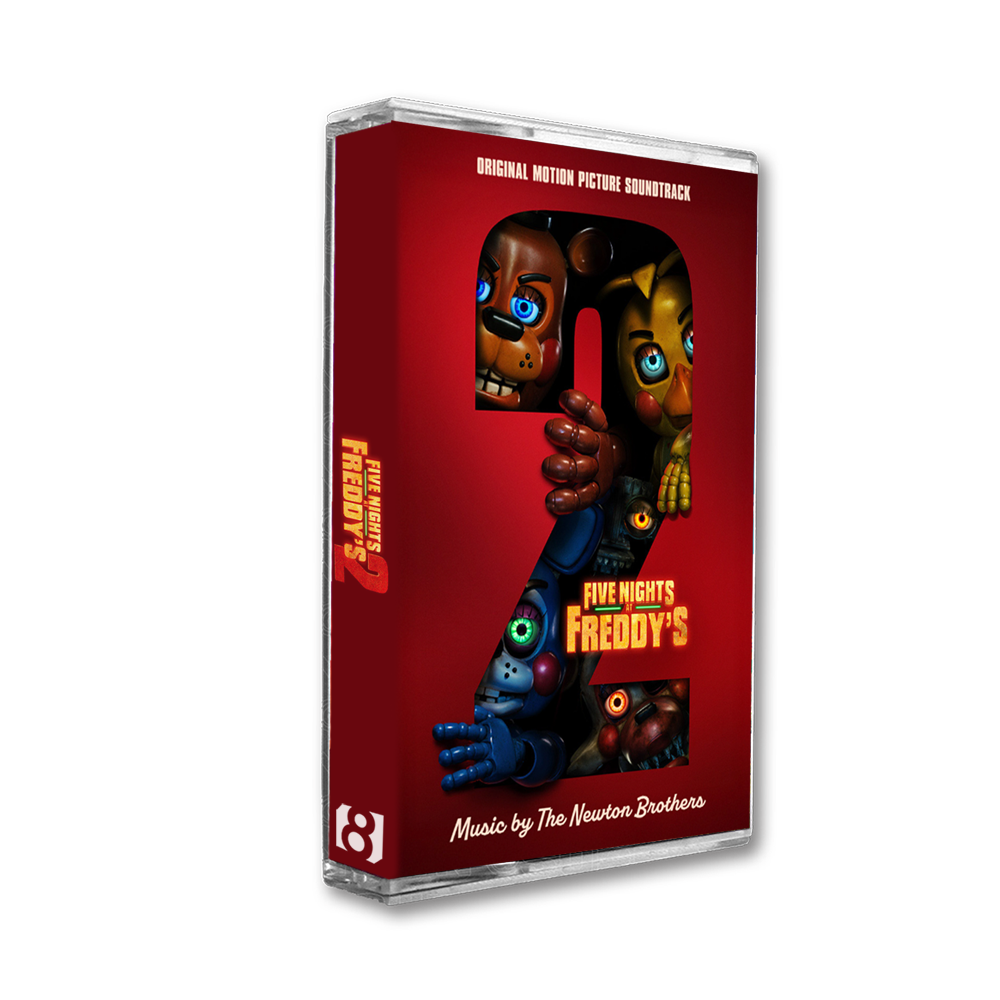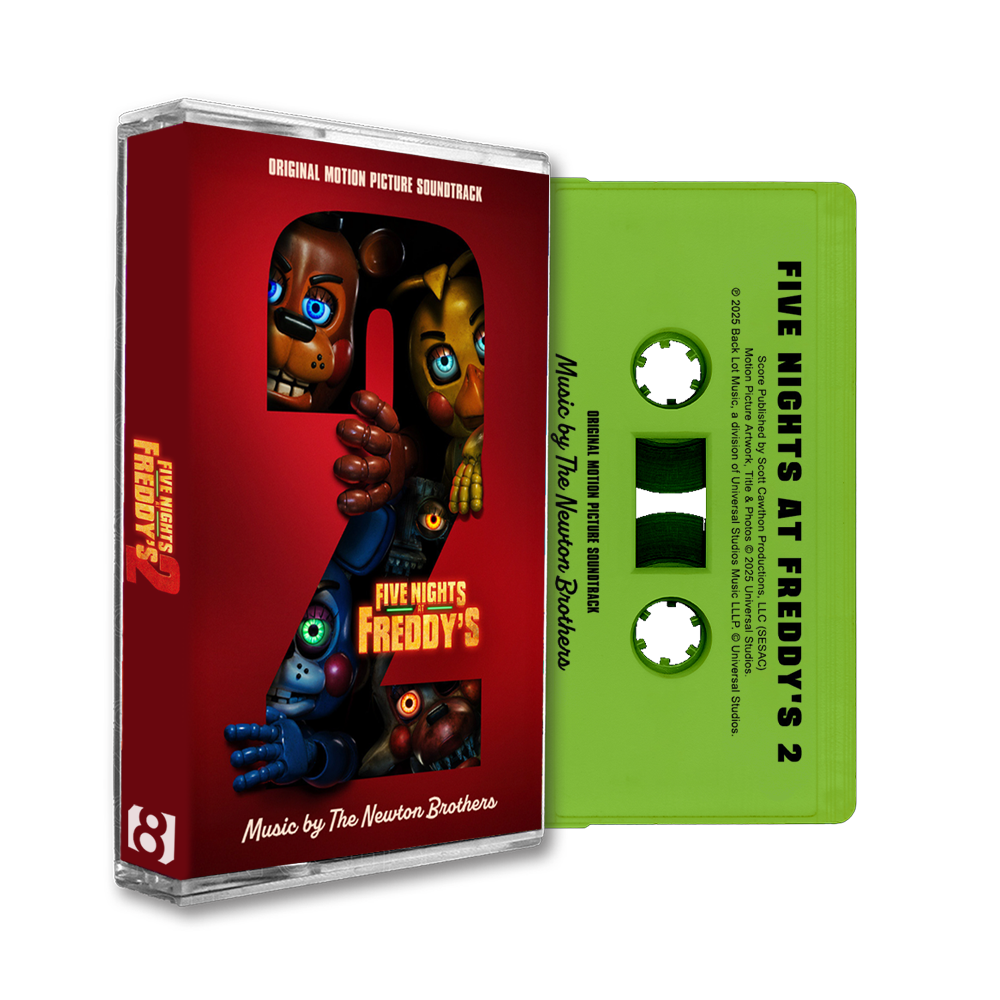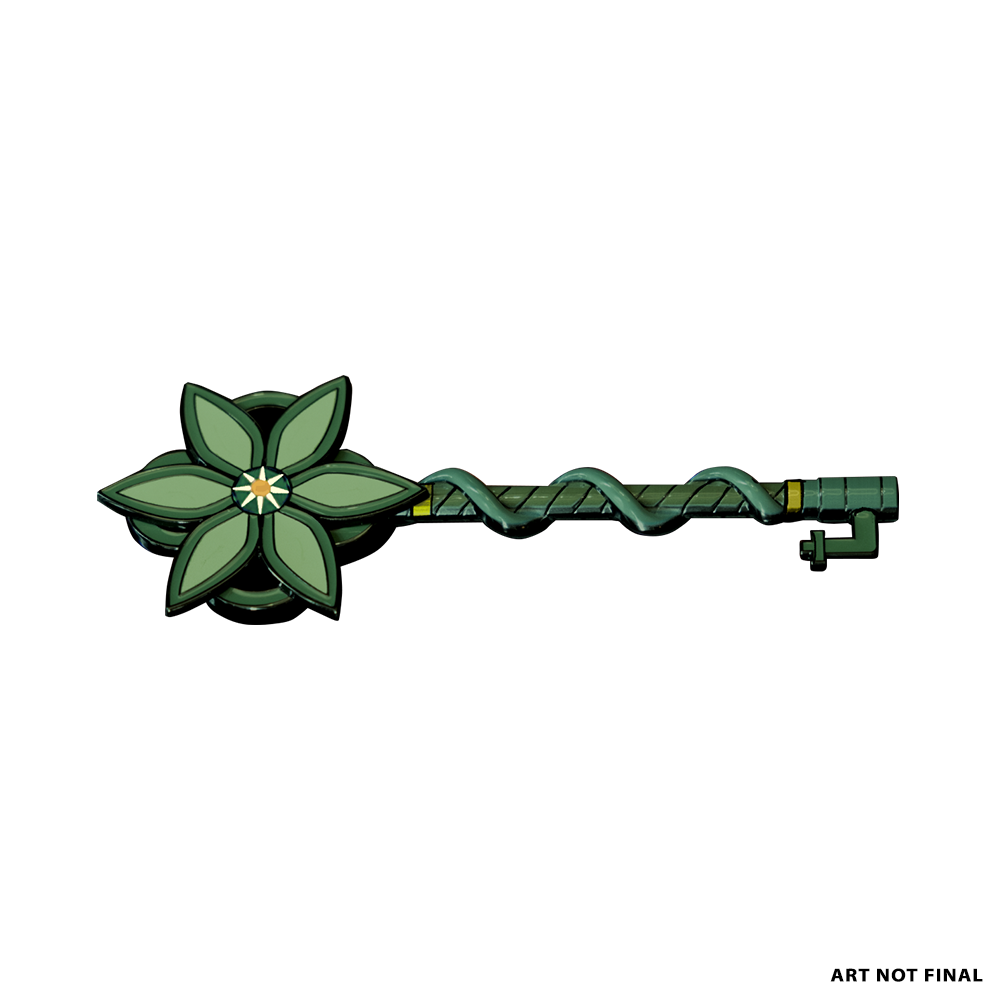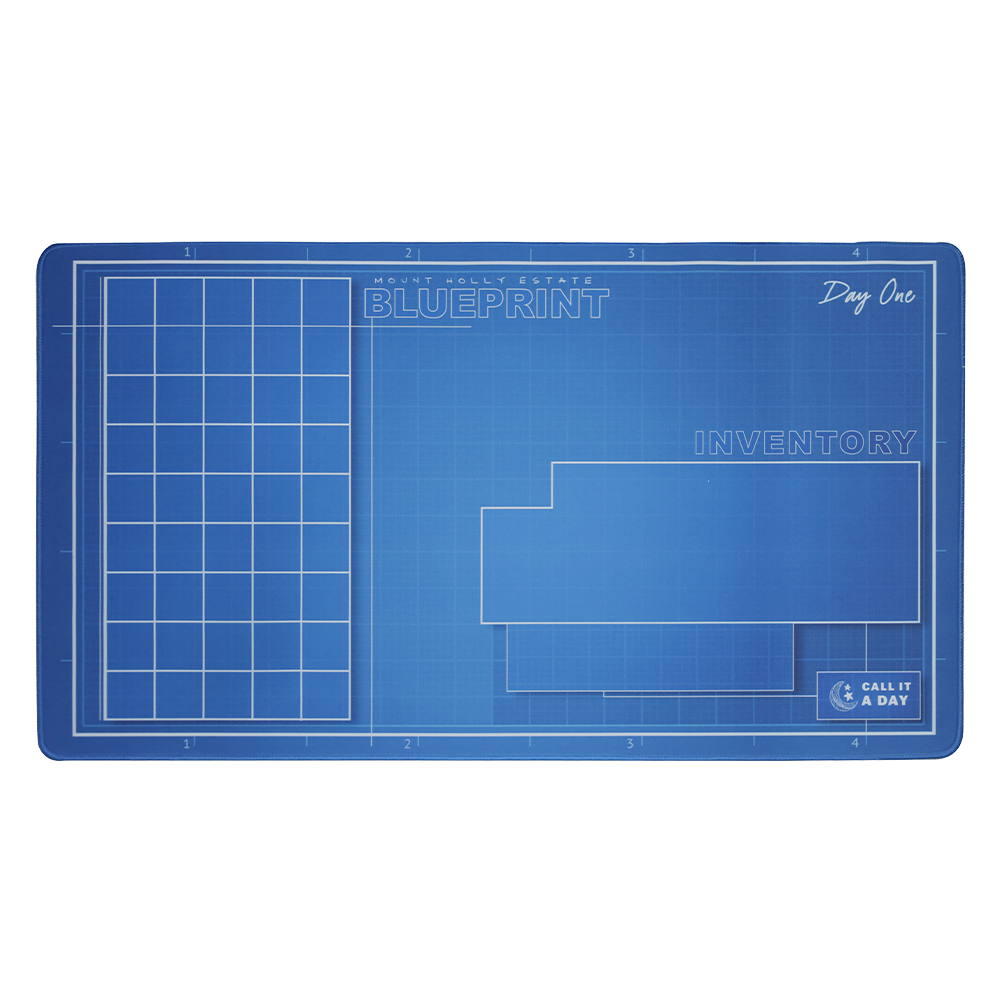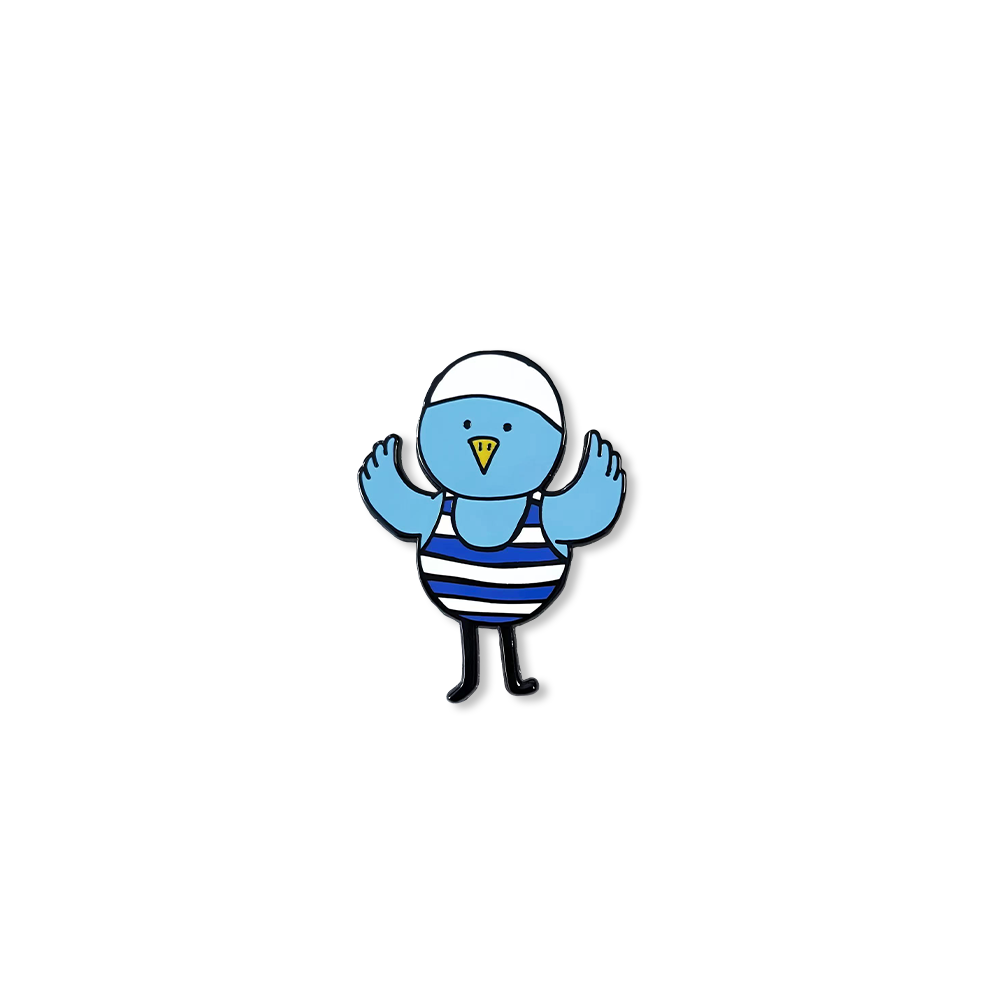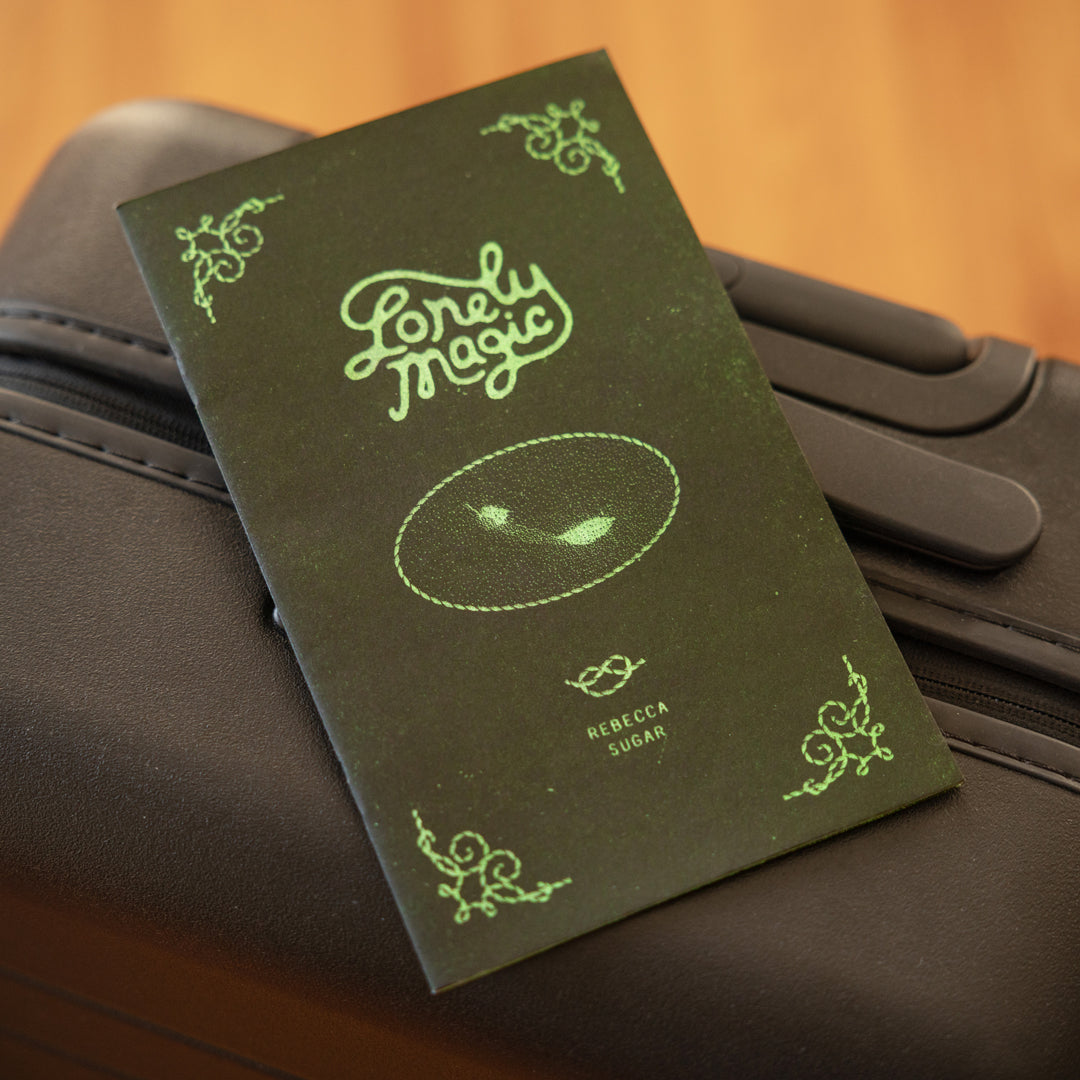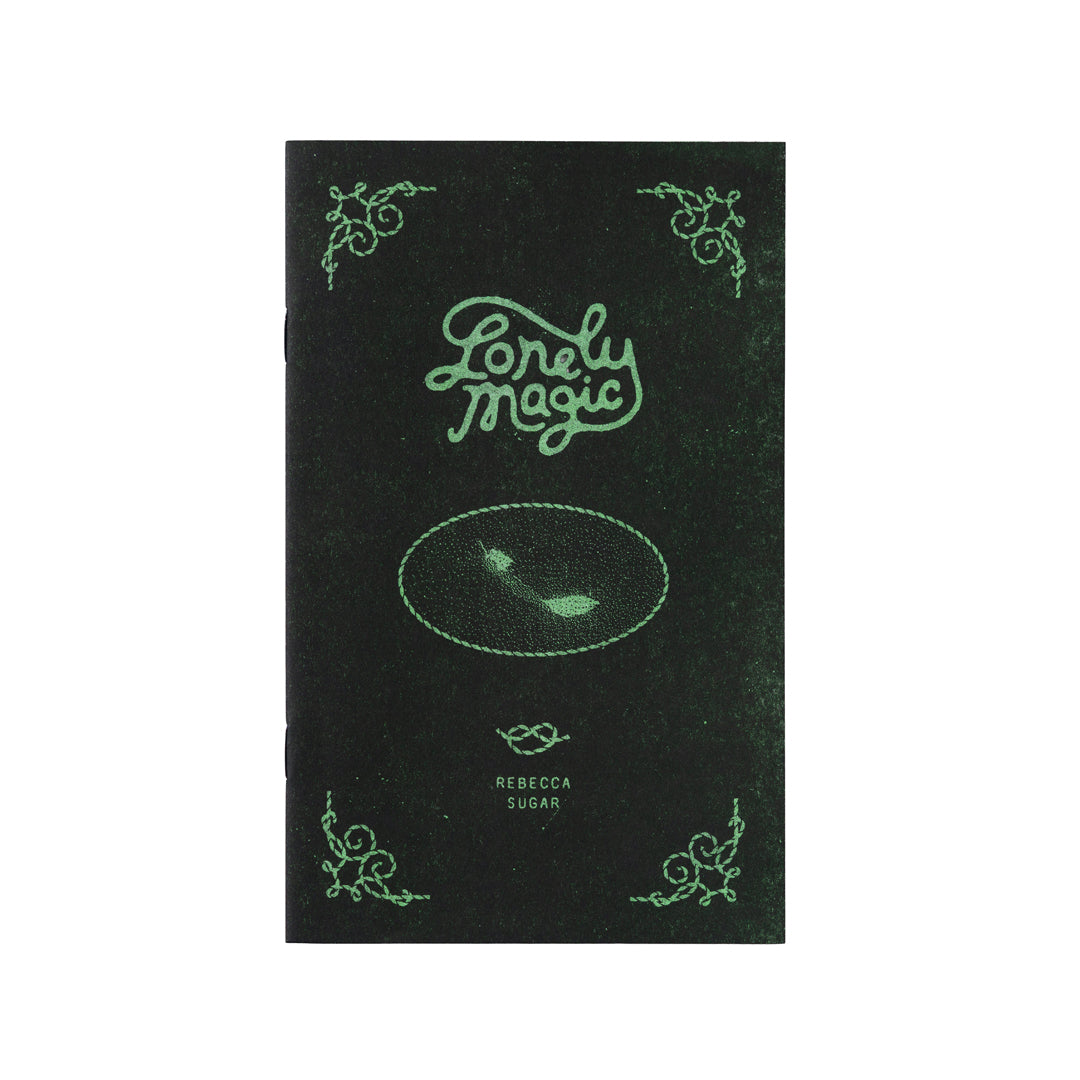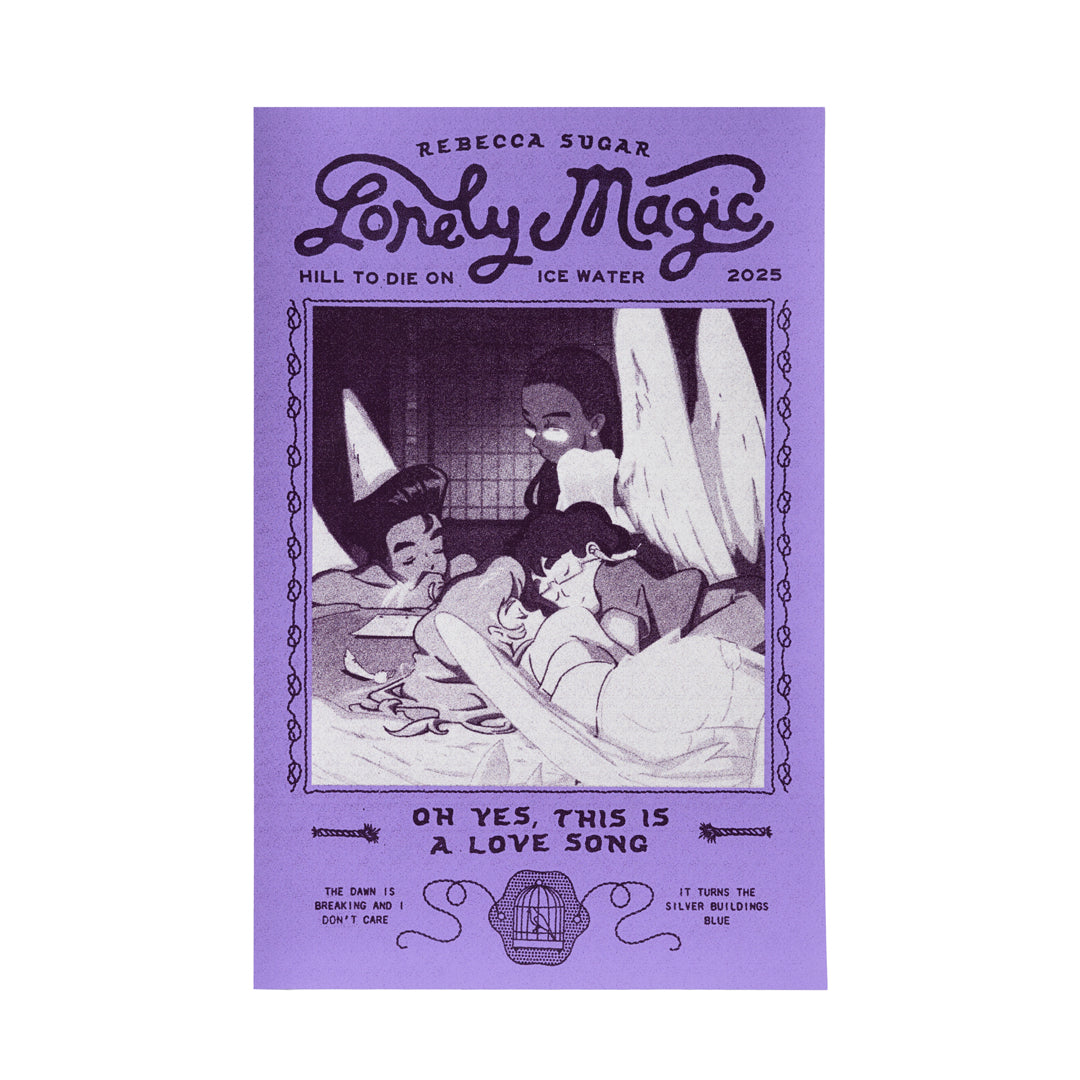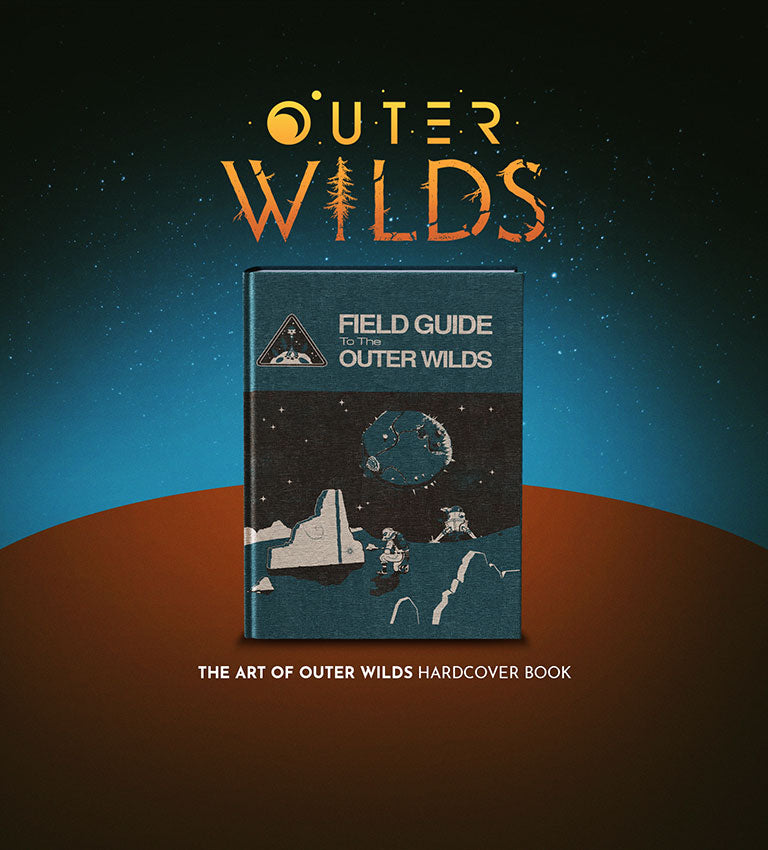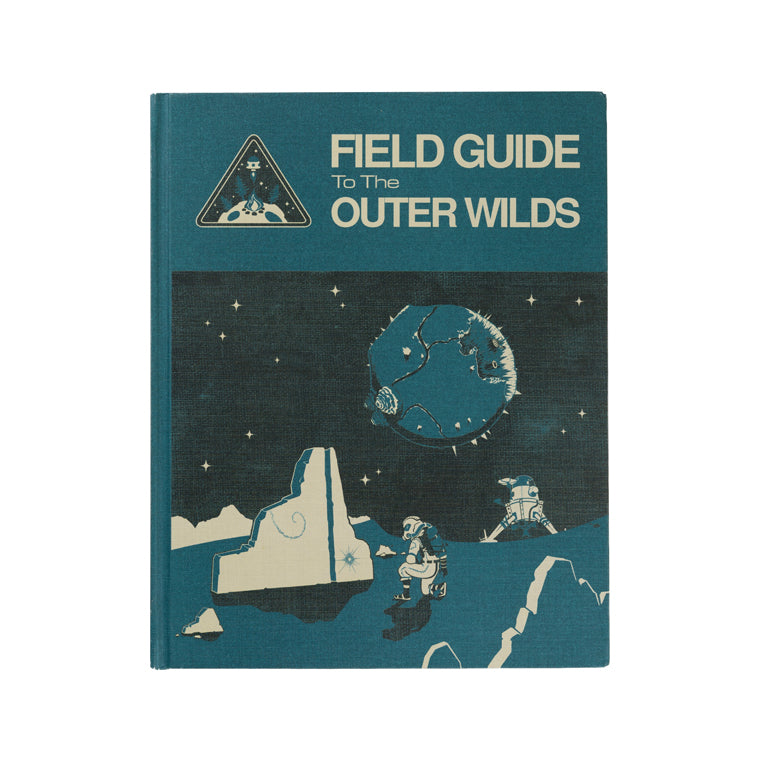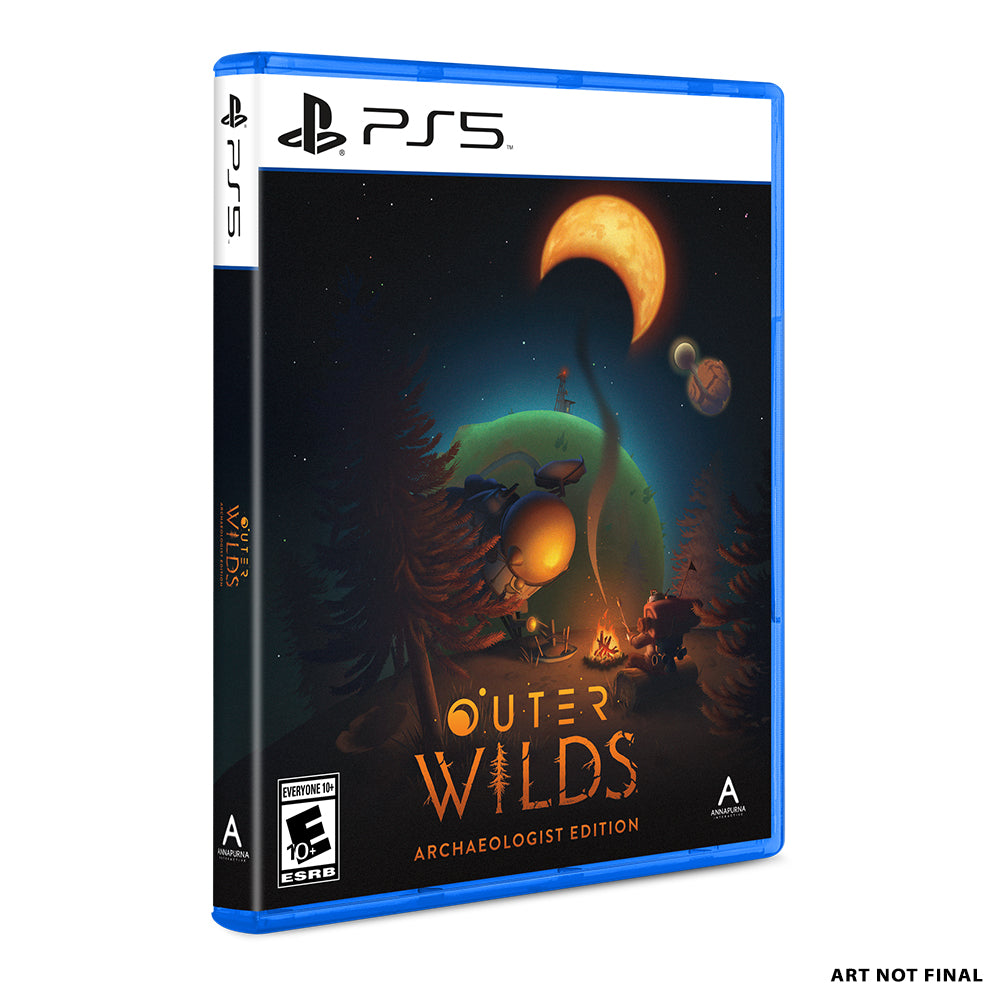Bomb Rush Cyberfunk DLC - Base & Jay Digital Download

Thank you for purchasing the physical edition of “Bomb Rush Cyberfunk”. Your voucher entitles you to one (1) complimentary download of the “Bomb Rush Cyberfunk DLC - Base & Jay”
Your code is unique and will only work on the console your game is for. Please follow the instructions below to download the DLC onto your system. Please note, these codes are for North America only.
Nintendo Switch DLC Instructions:
Select Nintendo eShop on the Home Menu to launch the eShop.
- Select the account you want to use.
- Select Enter Code on the left side of the screen.
- Enter the 16-character download code shown on your DLC voucher.
- Select OK to confirm. The game will begin downloading once the code is confirmed.
-----
Playstation 5 DLC Instructions:
- Navigate up to the top menu bar and select a "..." icon next to the shopping cart to go to the PlayStation Store.
- Highlight and select Redeem Codes from the list of options.
- Enter code shown on your DLC voucher and press X to continue.
- Now you will see the content you are redeeming. Highlight the confirm option and press X.
- A message will appear that the code has been redeemed, press the button on "OK".
-----
Playstation 4 DLC Instructions:
- On the PS4 Home Menu go to the PlayStation Store.
- Highlight and select Redeem Codes from the list of store categories on the left of the store.
- Enter code shown on your DLC voucher and press X to continue.
- Now you will see the content you are redeeming. Highlight the confirm option and press X.
- A message will appear that the code has been redeemed, press the button on "OK".
-----
Xbox DLC Instructions:
- From the left sidebar menu in the Store, highlight and select Redeem.
- Enter the code shown on your DLC voucher when prompted and then select Next to confirm.
- Your download will start under "My Games and Apps" in your Queue.